Partition is not recognized because you have two partitions, namely GPT and MBR, GPT and MBR on please I will not discuss.
you have to do is remove the existing gpt partition on your computer. do the following:
you have to do is remove the existing gpt partition on your computer. do the following:
1. you must install gDisk first, with the command :
$ sudo apt get-install gdisk
After installation gdisk is finished, a notification that
computer detects 2 partitions, you are asked to select using the
MBR, GPT, create a new partition. select number 1 is the MBR
computer detects 2 partitions, you are asked to select using the
MBR, GPT, create a new partition. select number 1 is the MBR
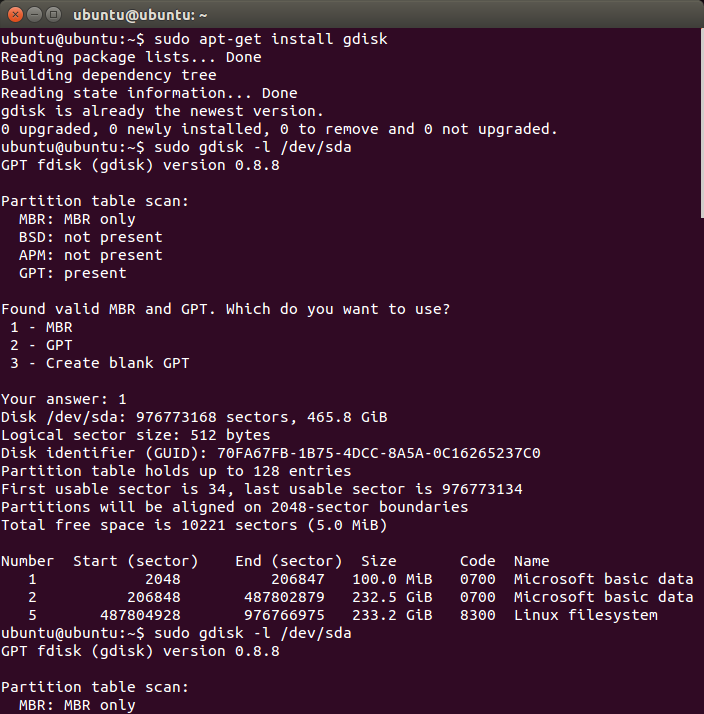
2. after seeing the partition that we use in windows is the MBR, then we must
choose the partition MBR (delete GPT partition).
we have to make sure, that we will use the MBR partition, the command :
$ sudo fixparts /dev/sda
click y to agree that we will use the MBR partition, then click w to approve
the warning, and then click y to proceed
Now partition has been read, you can see the disk application in linux

